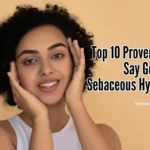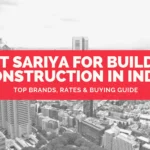Artificial intelligence has exploded into every corner of our digital lives—from automating mundane tasks and generating creative content to powering deep analytics and personalizing user experiences. As AI matures, hundreds of platforms compete to help individuals and organizations leverage machine learning, natural language processing, computer vision, and more. But which websites truly deliver on promise, and which simply overhype?
In this 50-site guide, we survey the most impactful AI Websites platforms across a wide range of categories:
- Text generation & chatbots (e.g., OpenAI, Cohere, Copy.ai)
- Image & graphic creation (e.g., Midjourney, DALL·E, Canva AI)
- Audio & speech tools (e.g., Descript, ElevenLabs, Murf)
- Video & animation (e.g., Runway, Synthesia, Pictory)
- Data analytics & visualization (e.g., Tableau AI, ThoughtSpot)
- Developer & API-first services (e.g., Hugging Face, AssemblyAI, Tecton)
- Vertical-specific AI for marketing, HR, legal, education, and more
By the end, you’ll have a clear map of today’s AI landscape and be able to prioritize which services to trial, subscribe to, or integrate into your workflows.
50 Must-Have AI Websites for 2025: From Content Creation to Analytics & Beyond
1. Open AI (https://openai.com)
Features: GPT-4 and GPT-3.5 APIs, ChatGPT web app, embeddings, fine-tuning, image generation with DALL·E, Whisper speech-to-text.
Free vs. Paid:
- Free: ChatGPT basic access (GPT-3.5), limited DALL·E credits.
- Paid: API tokens ($0.03–$0.12 per 1,000 tokens), ChatGPT Plus ($20/month for GPT-4), fine-tuning fees.
Pros:
- State-of-the-art language and vision models
- Constantly evolving with research releases
- Broad developer ecosystem and community
Cons:
- Costs can climb rapidly for heavy API usage
- Rate limits on free tiers
Why Buy: Premier general-purpose AI; ideal for advanced NLP, chatbots, code generation, and multimodal applications.
2. Hugging Face AI (https://huggingface.co)
Features: 🤗 Transformers library, model hub (1,000+ pre-trained models), Spaces for demos, endpoints for inference, AutoTrain.
Free vs. Paid:
- Free: Unlimited community model downloads, Spaces hosting (limited compute).
- Paid: Inference API credits, private models, accelerated GPUs, enterprise support.
Pros:
- Massive open-source ecosystem
- Supports dozens of languages and modalities
- Easy model sharing and collaboration
Cons:
- Self-hosting can require significant compute
- Paid inference costs add up for high volume
Why Buy: For developers seeking customizable, open-source AI with easy access to SOTA models.
3. Google Cloud AI (https://cloud.google.com/products/ai)
Features: Vertex AI for training & serving, AutoML, Vision API, Natural Language API, Dialogflow, Generative AI Studio.
Free vs. Paid:
- Free: $300 credit for 90 days, limited AutoML trials, small API quotas.
- Paid: Pay-as-you-go for compute, storage, API calls, custom models.
Pros:
- Enterprise-grade infrastructure and SLAs
- Deep integration with GCP services
- AutoML simplifies model building
Cons:
- Complex pricing model
- Steeper learning curve for novices
Why Buy: Large organizations already on GCP benefit from unified pipeline and compliance.
4. Microsoft Azure AI (https://azure.microsoft.com/en-us/services/cognitive-services)
Features: Cognitive Services (Vision, Speech, Language, Decision), Azure OpenAI Service, Bot Services, ML studio.
Free vs. Paid:
- Free: 5,000 transactions/month on many APIs, 12 months of popular services.
- Paid: Tiered pricing per API call, VM-based training and inference costs.
Pros:
- Access to OpenAI models with enterprise governance
- Rich ecosystem including Power BI integration
- Strong security and compliance controls
Cons:
- Can be expensive for high-throughput use
- Some services require deep Azure expertise
Why Buy: Enterprises needing compliant, managed AI services within the Microsoft ecosystem.
5. AWS AI Services (https://aws.amazon.com/machine-learning)
Features: SageMaker (training, deployment), Rekognition (vision), Comprehend (NLP), Transcribe (speech), Lex (chatbots).
Free vs. Paid:
- Free: 250 hours SageMaker notebook, 5 GB Rekognition/month, 5 GB Transcribe.
- Paid: Pay-per-use APIs, SageMaker instance hours, data storage.
Pros:
- Mature, scalable infrastructure
- Wide array of specialized services
- Deep integration with AWS ecosystem
Cons:
- Pricing complexity
- Learning curve across many services
Why Buy: Best for AWS-centric shops needing end-to-end ML pipelines.
6. Anthropic Claude AI (https://www.anthropic.com)
Features: Claude 2 chat model, intent analysis, summarization, classification.
Free vs. Paid:
- Free: Limited chat access through web.
- Paid: Claude API usage (priced per 1,000 tokens), enterprise licensing.
Pros:
- Emphasis on safety and alignment
- Competitive performance on conversational tasks
Cons:
- Smaller developer ecosystem
- Less extensive multimodal support
Why Buy: Organizations prioritizing AI safety and ethics.
7. Cohere (https://cohere.ai)
Features: Generative text API, embeddings, classification, language detection.
Free vs. Paid:
- Free: 5 million chars/month, embeddings trial.
- Paid: Usage-based pricing for tokens, priority support.
Pros:
- Strong embedding quality
- Simple API for text tasks
- Transparent pricing
Cons:
- Limited pre-built fine-tuning options
- Smaller community than OpenAI
Why Buy: Quick integration for search, summarization, and classification at scale.
8. Copy.ai (https://www.copy.ai)
Features: AI copywriting for blog posts, social media, ads, emails; templates library.
Free vs. Paid:
- Free: 2,000 words/month, 10+ tools.
- Paid: Unlimited words, team seats, premium tools (long-form assistant).
Pros:
- Fast ideation and draft generation
- Beginner-friendly interface
Cons:
- Outputs require editing for accuracy
- Limited industry-specific customization
Why Buy: Marketers and small businesses needing quick, affordable content drafts.
9. Jasper.ai (https://www.jasper.ai)
Features: Long-form content generation, SEO mode, chat assistant, brand voice emulation.
Free vs. Paid:
- Free: 10,000 words trial.
- Paid: Starter (50,000 words/month), Boss Mode (200,000+ words, SEO) at $59+/mo.
Pros:
- Robust long-form capabilities
- Integrated SurferSEO support
Cons:
- Higher cost for large teams
- Occasional AI “hallucinations”
Why Buy: Agencies and bloggers needing scalable content production with SEO features.
10. Writesonic (https://writesonic.com)
Features: AI article writer, product descriptions, landing pages, AI images.
Free vs. Paid:
- Free: 10 credits/day.
- Paid: Unlimited credits, premium GPT-4 models, API access.
Pros:
- Versatile content templates
- Affordable entry-level plans
Cons:
- Lower fidelity on complex topics
- Limited collaborative workflows
Why Buy: Freelancers seeking a budget-friendly writing assistant.
11. Rytr (https://rytr.me)
Features: Contextual AI writing, tone selection, 30+ languages, SEO-friendly meta generation.
Free vs. Paid:
- Free: 5,000 characters/month.
- Paid: Unlimited, $9/mo billed annually.
Pros:
- Ultra-low price
- Easy onboarding
Cons:
- Basic functionality
- Occasional repetition
Why Buy: Solopreneurs and students on tight budgets.
12. Sudowrite (https://www.sudowrite.com)
Features: Creative writing tools—“Twist” plot generator, character engine, scene expansions.
Free vs. Paid:
- Free: 7-day trial, 3,000 words.
- Paid: Starter $10/mo (25k words), Pro $20/mo (unlimited).
Pros:
- Tailored for novelists and storytellers
- Inspires creativity, combats writer’s block
Cons:
- Niche focus
- Not suited for technical content
Why Buy: Fiction authors looking for AI-driven brainstorming.
13. ShortlyAI (https://shortlyai.com)
Features: Minimalist long-form editor, “/expand” and “/rewrite” commands.
Free vs. Paid:
- Free: 3-day trial.
- Paid: $65/month for unlimited.
Pros:
- Distraction-free UI
- Fast text generation
Cons:
- Limited template options
- No collaboration features
Why Buy: Writers who prefer a simple, command-based AI tool.
14. Peppertype.ai (https://www.peppertype.ai)
Features: Content rephraser, blog ideas, social media captions, e-commerce copy.
Free vs. Paid:
- Free: 10,000 words/month.
- Paid: Professional ($35/mo for 50k words), Agency ($200/mo for 200k).
Pros:
- Good multilingual support
- Team collaboration
Cons:
- Occasional inconsistent tone
- Pricey at scale
Why Buy: Agencies needing multiple seat licenses and collaboration.
15. CopySmith (https://copysmith.ai)
Features: Product descriptions, ad copy, blog intro generator, bulk content.
Free vs. Paid:
- Free: 7-day trial, 2,000 words.
- Paid: Starter $19/mo (50k words), Professional $59/mo (200k).
Pros:
- Bulk generation for e-commerce
- Google Docs and Shopify integration
Cons:
- Learning curve on prompt engineering
- Limits on revisions
Why Buy: E-commerce businesses ramping up large-scale product copy.
16. Lumen5 (https://lumen5.com)
Features: AI video creation from text or URL, storyboard editor, stock media library.
Free vs. Paid:
- Free: Lumen5 watermark, 720p video, limited templates.
- Paid: From $19/mo for HD resolution, branding removal, team collaboration.
Pros:
- Super-fast video production
- Intuitive drag-and-drop
Cons:
- Limited customization on Free plan
- Watermark until you upgrade
Why Buy: Marketers and social teams needing quick video ads without learning complex editors.
17. Pictory (https://pictory.ai)
Features: Text-to-video, auto captions, summarization, brand templates.
Free vs. Paid:
- Free: 3 video credits/month, watermark.
- Paid: Standard $19/mo (30 mins video), Premium $39/mo (60 mins).
Pros:
- Converts long videos into bite-sized highlights
- Automatic voice-over and subtitling
Cons:
- Limited voice options
- Watermarks on lower tiers
Why Buy: Content repurposing and social snippets at scale.
18. Synthesia (https://www.synthesia.io)
Features: AI avatars, multilingual voice-overs, script-to-video.
Free vs. Paid:
- Free: Demo video with watermark.
- Paid: $30/mo per user for 10 mins video, enterprise custom pricing.
Pros:
- Realistic avatars for training and marketing
- No cameras or studios needed
Cons:
- Costly for high volume
- Some voices sound synthetic
Why Buy: L&D, HR, and global comms teams needing scalable video messaging.
19. Runway (https://runwayml.com)
Features: Gen‐2 video synthesis, green-screen replacement, text prompts for editing.
Free vs. Paid:
- Free: 5 credits for Gen-2, basic effects.
- Paid: From $12/mo for 200 credits, team plans.
Pros:
- Cutting-edge video AI tools
- Rapid iteration
Cons:
- Credit-based pricing confusing
- GPU rendering can queue
Why Buy: Video creators experimenting with AI-driven effects.
20. Descript (https://www.descript.com)
Features: Transcription, overdub voice cloning, screen recording, multitrack editing.
Free vs. Paid:
- Free: 3 hours transcription, watermark on exports.
- Paid: Creator $12/mo, Pro $24/mo with unlimited transcription and overdub.
Pros:
- Text-based video/audio editing is revolutionary
- High-quality transcription
Cons:
- Learning curve on advanced features
- Overdub quality varies by voice
Why Buy: Podcasters, video producers, and educators who need seamless edit workflows.
21. Murf.ai (https://murf.ai)
Features: AI voice-overs (110+ voices, 20+ languages), script editor, pronunciation control.
Free vs. Paid:
- Free: 10 mins voice-over, watermark.
- Paid: Creator $13/mo (30 mins), Pro $26/mo (60 mins), Enterprise custom.
Pros:
- Natural-sounding voices
- Easy SSML tweaks
Cons:
- Watermark until Pro
- Limited custom voice creation
Why Buy: Businesses needing professional voice-overs without studio time.
22. ElevenLabs (https://elevenlabs.io)
Features: Ultra-realistic TTS voices, voice cloning, API access, multilingual.
Free vs. Paid:
- Free: 10,000 characters/month.
- Paid: $5/mo (100k chars), $25+/mo for voice cloning and premium voices.
Pros:
- Industry-leading naturalness
- Flexible API and usage
Cons:
- Voice cloning setup can be complex
- Price jumps for custom voices
Why Buy: Audiobook producers, content platforms, and accessibility teams.
23. Otter.ai (https://otter.ai)
Features: Live transcription, collaboration, searchable meeting notes, summary keywords.
Free vs. Paid:
- Free: 600 mins transcription/month, 30-min max recording.
- Paid: Pro $10/mo, Business $20/mo with advanced collaboration.
Pros:
- Real-time transcription in Zoom and Teams
- Excellent accuracy
Cons:
- Privacy concerns for sensitive meetings
- Limited minutes on free plan
Why Buy: Teams wanting automated meeting records and searchable archives.
24. Fireflies.ai (https://fireflies.ai)
Features: Meeting recording, automated notes, sentiment analysis, CRM integrations.
Free vs. Paid:
- Free: 800 mins transcripts, basic search.
- Paid: Pro $10/mo, Business $19/mo for advanced AI insights.
Pros:
- Deep integration with conferencing tools
- Actionable highlights
Cons:
- Automated insights sometimes miss context
- Charges for storage beyond free limits
Why Buy: Sales and customer success teams needing call intelligence.
25. Tableau with Ask Data (https://www.tableau.com)
Features: Natural language querying, auto-generated visualizations, data prep.
Free vs. Paid:
- Free: Tableau Public with data published openly.
- Paid: Tableau Creator $70/user/mo, Explorer and Viewer tiers.
Pros:
- Instant visual insights from plain English
- Rich BI platform
Cons:
- Requires desktop install for Creator
- High price for small teams
Why Buy: Data teams needing fast, self-service analytics with conversational querying.
26. ThoughtSpot (https://www.thoughtspot.com)
Features: Search-driven analytics, AI-powered insights (“SpotIQ”), enterprise governance.
Free vs. Paid:
- Free: 14-day trial.
- Paid: Custom quotes—user and data volume based.
Pros:
- True “Google-style” data search
- Automated correlation discovery
Cons:
- Enterprise pricing can be steep
- Implementation overhead
Why Buy: Large enterprises seeking self-service analytics at scale.
27. DataRobot (https://www.datarobot.com)
Features: Automated ML, time-series forecasting, MLOps, interpretability.
Free vs. Paid:
- Free: 30-day trial, limited rows.
- Paid: Subscription-based enterprise platform.
Pros:
- End-to-end automation from data to deployment
- Strong model governance
Cons:
- Expensive for small teams
- Steep learning curve
Why Buy: Regulated industries needing audit-ready AI workflows.
28. Qlik Sense (https://www.qlik.com)
Features: Associative engine, conversational analytics, AI-driven insights.
Free vs. Paid:
- Free: Qlik Sense Desktop.
- Paid: Cloud and enterprise editions from $30/user/mo.
Pros:
- Fast, in-memory data processing
- Smart visualizations
Cons:
- Desktop only on Windows
- Cloud edition pricing complexity
Why Buy: Organizations with diverse data sources seeking agile BI.
29. Zoho Analytics (https://www.zoho.com/analytics)
Features: AI assistant “Zia,” auto-insights, forecasting, alerting.
Free vs. Paid:
- Free: 2 users, 10k rows.
- Paid: From $24/mo for 2 users and 100k rows.
Pros:
- Affordable entry-level BI
- Integration with Zoho suite
Cons:
- Row limits on lower tiers
- Fewer visualization types
Why Buy: Small businesses using Zoho CRM and apps.
30. Frase (https://www.frase.io)
Features: AI content briefs, SEO optimization, answer engine for FAQs.
Free vs. Paid:
- Free: 5 document credits.
- Paid: Solo $14.99/mo, Team $44.99/mo.
Pros:
- Speeds up SEO content research
- Automates FAQ generation
Cons:
- Limited writing assistance features
- Can be brittle on nuanced queries
Why Buy: SEO teams aiming to streamline content planning.
31. SurferSEO (https://surferseo.com)
Features: Content editor with real-time SEO scores, SERP analyzer, keyword planner.
Free vs. Paid:
- Free: 7-day trial.
- Paid: Basic $59/mo, Pro $99/mo, Business $199/mo.
Pros:
- Data-driven on-page optimization
- Integrations with writing tools
Cons:
- No native AI writer
- Steep learning for advanced features
Why Buy: Content teams targeting top Google rankings with precision.
32. Ink for All (https://inkforall.com)
Features: AI writing, SEO optimizer, content grader, distraction-free editor.
Free vs. Paid:
- Free: Basic AI tool, limited SEO checks.
- Paid: Unlimited writing, advanced SEO, team seats from $49/mo.
Pros:
- Combines writing and SEO in one tool
- Real-time score feedback
Cons:
- Editor interface can lag
- Occasional SEO recommendation false positives
Why Buy: Single-pane-of-glass solution for SEO-driven content creation.
33. CopyDash (https://copydash.ai)
Features: AI-powered marketing copy, A/B headline generator, tone controls.
Free vs. Paid:
- Free: 1,000 words/month.
- Paid: From $29/mo for 50k words.
Pros:
- Focused on conversion-oriented copy
- Easy to tweak tone
Cons:
- Limited to short-form content
- Less community support
Why Buy: Performance marketers optimizing ad and email copy.
34. AI Dungeon (https://play.aidungeon.io)
Features: Interactive, AI-driven storytelling and RPG adventures.
Free vs. Paid:
- Free: Basic model, ads, limited actions.
- Paid: Premium $10/mo for faster servers, custom worlds.
Pros:
- Endless creative possibilities
- Community content sharing
Cons:
- Quality varies by prompt
- Can derail context over long sessions
Why Buy: Writers and gamers seeking open-ended interactive narratives.
35. Replit Ghostwriter (https://replit.com/site/ghostwriter)
Features: AI code completion, generation, refactoring, in‐IDE chat.
Free vs. Paid:
- Free: Basic code completion.
- Paid: Ghostwriter Pro $20/mo for advanced suggestions.
Pros:
- Seamless coding assistance
- Supports dozens of languages
Cons:
- Requires active Replit account
- Not as powerful as some dedicated code AIs
Why Buy: Students and indie developers wanting in-browser coding help.
36. Tabnine (https://www.tabnine.com)
Features: AI code completion, team training, on-premise option.
Free vs. Paid:
- Free: Limited suggestions, community models.
- Paid: Team $12/user/mo, Enterprise custom.
Pros:
- Language-agnostic support
- Privacy-focused with local deployment
Cons:
- Occasional irrelevant suggestions
- Setup for on-prem requires work
Why Buy: Enterprises needing private code AI behind their firewall.
37. DeepL (https://www.deepl.com)
Features: Neural machine translation, glossary customization, API.
Free vs. Paid:
- Free: 5 k characters per translation, basic features.
- Paid: Pro €6/mo for unlimited text, API access, privacy.
Pros:
- Best-in-class translation quality
- Fast and reliable
Cons:
- Limited to translation
- Paid plan needed for large volumes
Why Buy: Global teams, translators, and content localizers.
38. Jasper Art (within Jasper.ai)
Features: AI-powered image generation, style presets, multi-lingual prompts.
Free vs. Paid:
- Free: 5 images/week.
- Paid: Included in Jasper Boss Mode plans.
Pros:
- Integrated with copywriting workflows
- Quick concept art
Cons:
- Limited control over aesthetics
- Fewer style options than dedicated tools
Why Buy: Content teams wanting a unified text+image AI platform.
39. Midjourney (https://midjourney.com)
Features: Discord-based image generation, high-quality stylized outputs, version controls.
Free vs. Paid:
- Free: 25 trial jobs.
- Paid: Basic $10/mo (200 jobs), Standard $30/mo (unlimited relaxed jobs).
Pros:
- Artistic, imaginative renders
- Fast community feedback
Cons:
- Steep learning on Discord commands
- Images have watermarks/trial labels until paid
Why Buy: Designers and creatives seeking unique, moody artwork.
40. DALL·E 3 (via OpenAI)
Features: Text-to-image with GPT-4 level understanding, inpainting, variations.
Free vs. Paid:
- Free: Limited credits in ChatGPT.
- Paid: API charges ($0.016/image), ChatGPT Plus subscribers get extra.
Pros:
- Highly accurate to prompts
- Seamless integration with ChatGPT
Cons:
- Prompt sensitivity can frustrate novices
- API costs for bulk use
Why Buy: Marketers and illustrators needing reliable image creation.
41. Canva AI (https://www.canva.com)
Features: Magic Write (text), Text-to-image, background remover, design suggestions.
Free vs. Paid:
- Free: Basic AI tools, image and template library.
- Paid: Pro $12.99/mo for brand kits, more AI credits, team features.
Pros:
- All-in-one design platform
- Beginner-friendly
Cons:
- Limited prompt complexity
- Some AI features behind paywall
Why Buy: Small businesses and social teams needing quick branded visuals and copy.
42. Fotor (https://www.fotor.com)
Features: AI photo enhancer, background remover, style transfer, text effects.
Free vs. Paid:
- Free: Watermark on exports, limited HD downloads.
- Paid: Pro $8.99/mo for HD export, batch processing.
Pros:
- Easy to use for photo retouching
- Broad array of filters
Cons:
- Occasional over-processing
- Watermarks until paid
Why Buy: Casual creators and influencers on a budget.
43. DeepArt.io (https://deepart.io)
Features: Neural style transfer to convert photos into artworks.
Free vs. Paid:
- Free: Low-res outputs with watermark.
- Paid: $9.99+ per image for HD.
Pros:
- Stunning painterly effects
- Simple upload-and-go workflow
Cons:
- Slow processing times
- Pay-per-image can add up
Why Buy: Artists and social media creators wanting eye-catching art.
44. Runway Gen-2 (https://runwayml.com/gen2)
Features: AI video generation from text prompts or image inputs.
Free vs. Paid:
- Free: 5 credits/week.
- Paid: From $12/mo for 200 credits.
Pros:
- Novel video synthesis capabilities
- Rapid prototyping
Cons:
- Credit-based makes scaling tricky
- Early-stage artifacts
Why Buy: Experimental filmmakers and content creators pushing boundaries.
45. Kaiber (https://kaiber.ai)
Features: Text-to-video with style presets, iteration controls, music sync.
Free vs. Paid:
- Free: 5 AI videos/mo.
- Paid: Starter $20/mo for 30 videos, Pro $50/mo for 100+ videos.
Pros:
- Easy to match visuals to audio
- Intuitive storyboard interface
Cons:
- Limited resolution on free tier
- Style presets can be restrictive
Why Buy: Musicians and social creators needing short, styled video clips.
46. ElevenLabs Prime Voice AI (https://elevenlabs.io/primevoiceai)
Features: High-fidelity voice cloning for broadcast-quality narration.
Free vs. Paid:
- Free: 3 cloned voices trial, limited generation.
- Paid: From $35/mo for unlimited voices and characters.
Pros:
- Broadcast-level realism
- Fine-grained prosody controls
Cons:
- Expensive custom voice creation
- Must submit voice samples
Why Buy: Studios and publishers requiring top-tier voice assets.
47. LALAL.AI (https://www.lalal.ai)
Features: AI vocal and instrumental separation, stem extraction.
Free vs. Paid:
- Free: 10 minutes/day, low-priority processing.
- Paid: From $0.25/minute for high-priority, HD stems.
Pros:
- Industry-grade stem quality
- Fast processing
Cons:
- Costs scale with audio length
- Limited to music/video separation
Why Buy: Musicians and podcasters needing remixes or clean stems.
48. Mixkit (https://mixkit.co)
Features: Free stock footage and music with AI tagging and search.
Free vs. Paid:
- Free: Entire library royalty-free.
- Paid: N/A—fully free.
Pros:
- No subscription required
- High-quality assets
Cons:
- Limited selection vs. paid libraries
- No AI customization
Why Buy: Budget-conscious creators needing quick media assets without licensing fees.
49. Play.ht (https://play.ht)
Features: AI podcast hosting with voice generation, API, Podcast page builder.
Free vs. Paid:
- Free: Limited hours TTS, basic hosting.
- Paid: From $14/mo for 10 hours/month, custom voices.
Pros:
- End-to-end podcast creation
- Built-in analytics
Cons:
- Pay per generated hour
- Hosting tiers can be restrictive
Why Buy: Podcasters seeking integrated AI voice and distribution.
50. Firefly by Adobe (https://www.adobe.com/sensei/generative-ai/firefly.html)
Features: Generative image and vector AI, text effects, background removal, integrated in Creative Cloud.
Free vs. Paid:
- Free: Early access beta, limited credits.
- Paid: Included with Adobe Creative Cloud subscription ($52.99/mo all-apps).
Pros:
- Enterprise-grade and fully integrated into Adobe tools
- Support for licensing and attribution
Cons:
- Only available to CC subscribers
- Early days—feature set still growing
Why Buy: Designers and agencies locked into Adobe’s ecosystem seeking AI-augmented creativity.
Conclusion (≈300 words)
From foundational giants like OpenAI, Google Cloud AI, and AWS AI Services, through specialized copywriting assistants such as Jasper.ai, Copy.ai, and Writesonic, to cutting-edge multimedia generators like Midjourney, DALL·E, and Runway, today’s AI ecosystem spans every imaginable use case. Whether you need to spin up code with Replit Ghostwriter, translate with DeepL, extract stems with LALAL.AI, or build conversational agents with Dialogflow, there’s a dedicated platform ready to accelerate your workflow.
Key takeaways:
- Match tool to task. Don’t overpay for an enterprise platform if you only need a simple content assistant—and vice versa.
- Leverage free tiers first. Most services offer generous trials or freemium plans; use them to validate ROI before committing.
- Monitor usage costs. Pay-as-you-go APIs can sneak up on budgets—set alerts and caps.
- Prioritize integration. Platforms that plug into your existing stack (e.g., Adobe, Google Cloud, Microsoft) reduce friction.
- Stay ethical and compliant. Especially with voice cloning and generative media, obtain necessary rights and permissions.
As AI continues to evolve rapidly, revisit your toolkit every quarter. New players emerge, existing services roll out powerful upgrades, and pricing models shift. Bookmark this guide, run trials, gather stakeholder feedback, and build a lean but potent AI stack tailored to your needs. The future of work is intelligent—and with the right mix of these 50 platforms, you’ll be well equipped to harness it.